Today's topic that i'll tell you, is about the ways to make an email!
Is it simple? Yes it is! If you have a problem of making an email, then i'll show you guys, how to make it!
1. Open The Link First!
Well, if you want to make an email, you HAVE to open the link of the email, such as http://www.gmail.com (Gmail) If you don't, you shouldn't have a computer (sorry to be rude). Well, this is the example of the main login page of gmail!
2. Second, register on the main page of the login page!
If you look the "Create an account" button, then you should click on it! That's the way to create an account for Gmail!
3. Fill Up The Registration Forms, Agree the Terms, and You Are Done!
Just fill up the registration forms inside the text box CORRECTLY (Don't use your fake personal informations) and, you can start using your own email! Remember! Don't share your ID or Password to anyone!

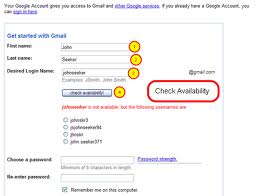

Tidak ada komentar:
Posting Komentar